How To Apply Folkcraft Picking Points To An Online Order
Go to Folkcraft and log in at the top to your account

*Log in is in the upper right corner*

Add all the items you are wanting to purchase in your cart

Click the green “Folkcraft Picking Points” bubble

*Bubble is located at the bottom right of the screen*


When the points menu pops up, click the section that says “Your Rewards” “ You have - rewards available”

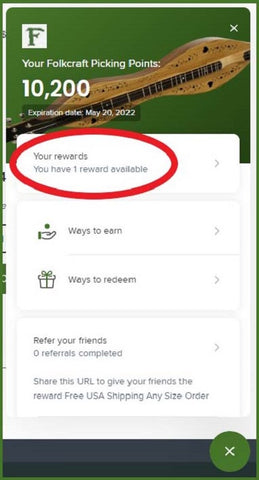
Click the coupon available on the next menu

Click "Apply code"

Exit out of the points bubble menu

Click the check out button in the cart

Your code will be automatically applied in the page that continues the check out process

Enter your address and payment information to complete the order

